
Then change password for specified user account. If you don't know what the Windows 7 user accounts are, type command net user firstly to view all the user accounts. Enter net user command to reset Windows 7 administrator password. Click Yes on pop-up UAC dialog and successfully run Command Prompt.ģ.
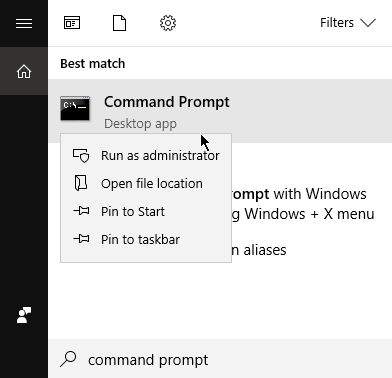
Click Start and type " cmd" in search box, then right-click " cmd.exe" and Run as administrator.Ģ. If not, you can switch to log in Windows 7 with admin account at first and then run command prompt, or run command prompt with built-in administrator instead.ġ. While you have accessed computer with administrator, now just open command prompt with it in Windows 7. Way 1: Reset Windows 7 administrator password with command on accessible computer
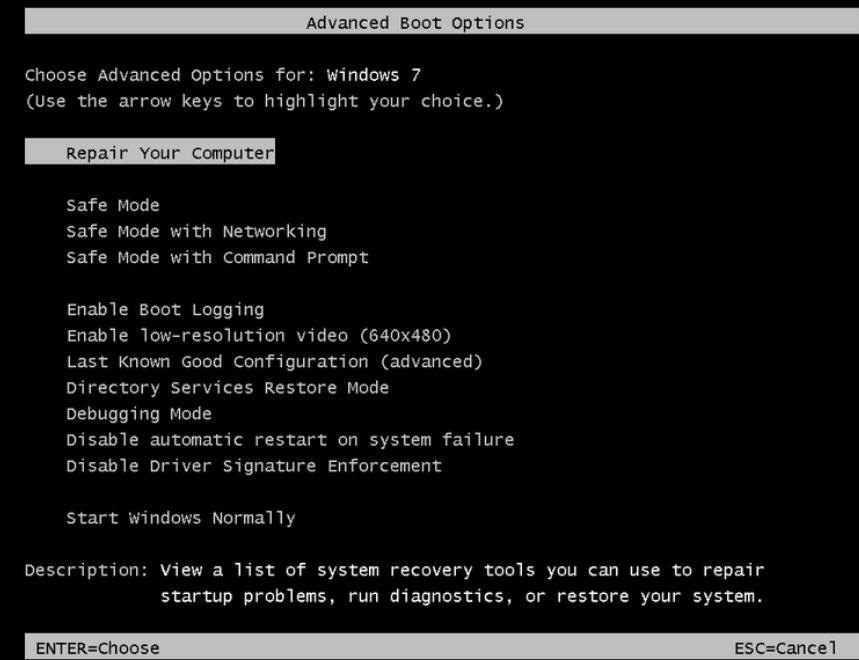

Then you would get 3 effective ways to reset Windows 7 password using Command Prompt. How to Reset Windows 7 Password Using Command Promptĭo you know command prompt can be run in different cases in Windows 7 computer and reset Windows 7 login password effectively? If you have no idea, please learn to run Command Prompt here in three cases.


 0 kommentar(er)
0 kommentar(er)
